Excel Macros for Live Stock List
Here my new post on how to use excel macros to get stocks price. You can refer screen shot below, there's table on the stock name, pricing, volume and etc. I'll explain head and tail of how to build this excel macros.
Dim W As Worksheet: Set W = ActiveSheet
'Find last row in worksheet
Dim Last As Integer: Last = W.Range("A1000").End(xlUp).Row
'Check any stock code in worksheet
If Last = 1 Then Exit Sub
Dim Symbols As String
Dim i As Integer
'Insert all the stock code into Symbols variable
For i = 2 To Last
Symbols = Symbols & W.Range("A" & i).Value & "+"
Next i
'removed last character
Symbols = Left(Symbols, Len(Symbols) - 1)
'get stock quotes from yahoo webpage
'http://finance.yahoo.com/d/quotes.csv?s=7078.KL+1015.KL+7007.KL+7054.KL&f=snl1hgkjvp
Dim URL As String
URL = "http://finance.yahoo.com/d/quotes.csv?s=" & Symbols & "&f=snl1hgkjvp"
Dim Http As New WinHttpRequest
Http.Open "GET", URL, False
Http.Send
'insert result to Resp variable and split it into lines
Dim Resp As String: Resp = Http.ResponseText
Dim Lines As Variant: Lines = Split(Resp, Chr(10))
'split into columns
Dim sLine As String
For i = 0 To UBound(Lines)
sLine = Lines(i)
If InStr(sLine, ",") > 0 Then
Values = Split(sLine, ",")
W.Cells(i + 2, 2).Value = Split(Split(sLine, Chr(34) & "," & Chr(34))(1), Chr(34))(0)
W.Cells(i + 2, 3).Value = Values(2)
W.Cells(i + 2, 4).Value = Values(3)
W.Cells(i + 2, 5).Value = Values(4)
W.Cells(i + 2, 6).Value = Values(5)
W.Cells(i + 2, 7).Value = Values(6)
W.Cells(i + 2, 8).Value = Values(7)
W.Cells(i + 2, 9).Value = Values(8)
End If
Next i
W.Cells.Columns.AutoFit
End Sub
Step to get the stock price from internet
- Insert a button into the excel worksheet.(Developer->Insert Button)

- Create excel macros name after insert the button and edit text in button.
- Insert title into worksheet and click the format as table. (Choose your format).

- The table format will look like below and insert code into macros.
- Add winHttp in VBA references. (Tools > References)
- Insert macros code.
- Done. You can run you program now. If you any issue please drop me email.
Macros Code:
Sub btnRefresh_Click()Dim W As Worksheet: Set W = ActiveSheet
Dim Last As Integer: Last = W.Range("A1000").End(xlUp).Row
'Check any stock code in worksheet
If Last = 1 Then Exit Sub
Dim Symbols As String
Dim i As Integer
'Insert all the stock code into Symbols variable
For i = 2 To Last
Symbols = Symbols & W.Range("A" & i).Value & "+"
Next i
'removed last character
Symbols = Left(Symbols, Len(Symbols) - 1)
'get stock quotes from yahoo webpage
'http://finance.yahoo.com/d/quotes.csv?s=7078.KL+1015.KL+7007.KL+7054.KL&f=snl1hgkjvp
Dim URL As String
URL = "http://finance.yahoo.com/d/quotes.csv?s=" & Symbols & "&f=snl1hgkjvp"
Dim Http As New WinHttpRequest
Http.Open "GET", URL, False
Http.Send
'insert result to Resp variable and split it into lines
Dim Resp As String: Resp = Http.ResponseText
Dim Lines As Variant: Lines = Split(Resp, Chr(10))
'split into columns
Dim sLine As String
For i = 0 To UBound(Lines)
sLine = Lines(i)
If InStr(sLine, ",") > 0 Then
Values = Split(sLine, ",")
W.Cells(i + 2, 2).Value = Split(Split(sLine, Chr(34) & "," & Chr(34))(1), Chr(34))(0)
W.Cells(i + 2, 3).Value = Values(2)
W.Cells(i + 2, 4).Value = Values(3)
W.Cells(i + 2, 5).Value = Values(4)
W.Cells(i + 2, 6).Value = Values(5)
W.Cells(i + 2, 7).Value = Values(6)
W.Cells(i + 2, 8).Value = Values(7)
W.Cells(i + 2, 9).Value = Values(8)
End If
Next i
W.Cells.Columns.AutoFit
End Sub
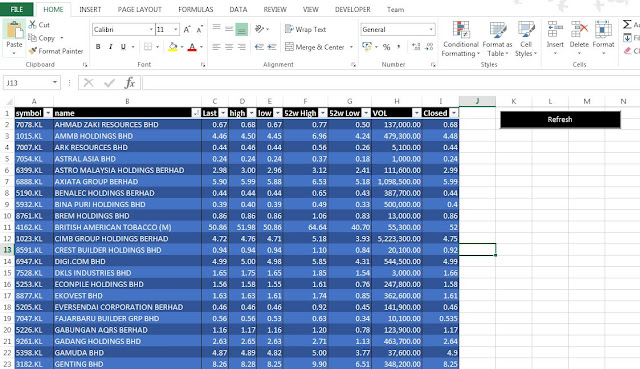



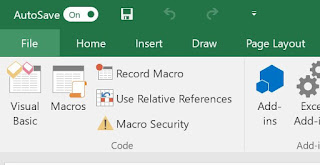
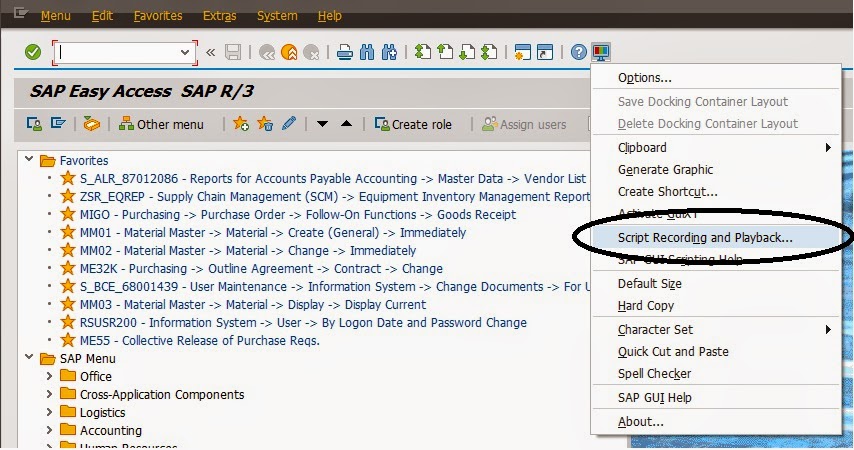

Comments
Post a Comment