4. Looping Statement
Looping statements are used to run the same block of code a specified number of times.
In Macros we have four type of looping:
- For...Next statement - runs code a specified number of times
- For Each...Next statement - runs code for each item in a collection or each element of an array
- Do...Loop statement - loops while or until a condition is true
- While...Wend statement - Do not use it - use the Do...Loop statement instead
For...Next statement
Example below, the counter (i) is INCREASED by two, each time the loop repeats until i = 10 the loop repeats will stopped.
For i=2 To 10 Step 2
your code
Next
your code
Next
Example below, the counter (i) is DECREASED by two, each time the loop repeats until i = 10 the loop repeats will stopped.
For i=2 To 10 Step -2
your code
Next
your code
Next
Loop repeats for each item in a collection, or for each element of an array.
for i = 1 to 10
Range("A" & i).select
If ActiveCell.Value = "" then
Exit for
End if
Next
For Each...Next statement
Dim cars(2)
cars(0)="Volvo"
cars(1)="Saab"
cars(2)="BMW"
For Each x In cars
cars(0)="Volvo"
cars(1)="Saab"
cars(2)="BMW"
For Each x In cars
i = i + 1
Range("B" & i).select
Range("B" & i).select
ActiveCell.Value = x
Next
Next
Do...Loop statement
This loop will be executed as long as i is different from 10, and as long as i is greater than 10. Try copy this code paste into your excel macros and run it you will see the result.
Do Until i=10
i=i+1
Range("C" & i).select
i=i+1
Range("C" & i).select
ActiveCell.Value = i
Loop
Loop
While...Wend statement
Loop repeats until I less than 10. Please tried it in your excel Macros.
Dim i As Integer
While i < 10
i = i + 1
Range("D" & i).Select
ActiveCell.Value = "Column" & i
Wend
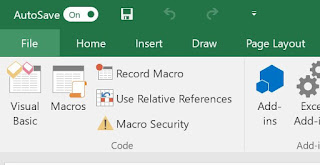
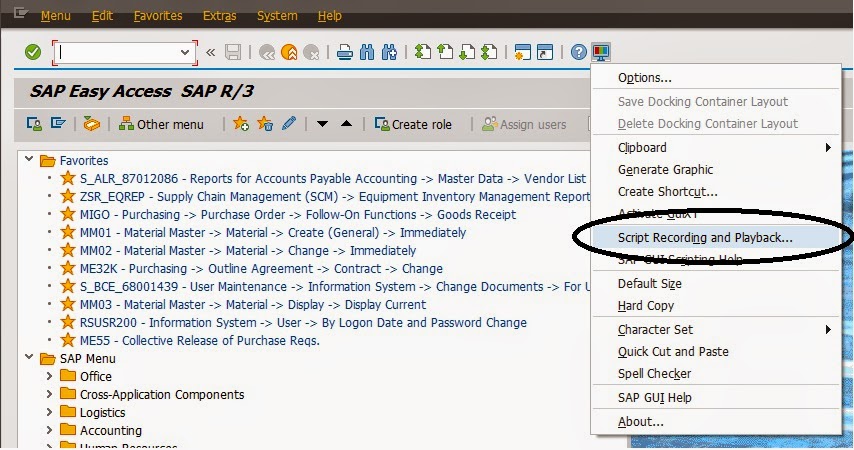

Comments
Post a Comment