How to protect Macros code
Setup macros password protection
1. Open you excel file then click on Developer - Visual Basic
2. Right click on the Module1 and click the VBA Project Properties...
4. Close the workbook After you have put in the Macros password .
5. Open Workbook again click on Developer - Visual Basic.
6. The password windows will pop up.





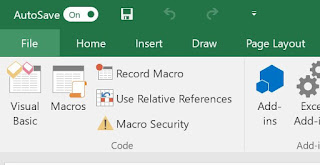
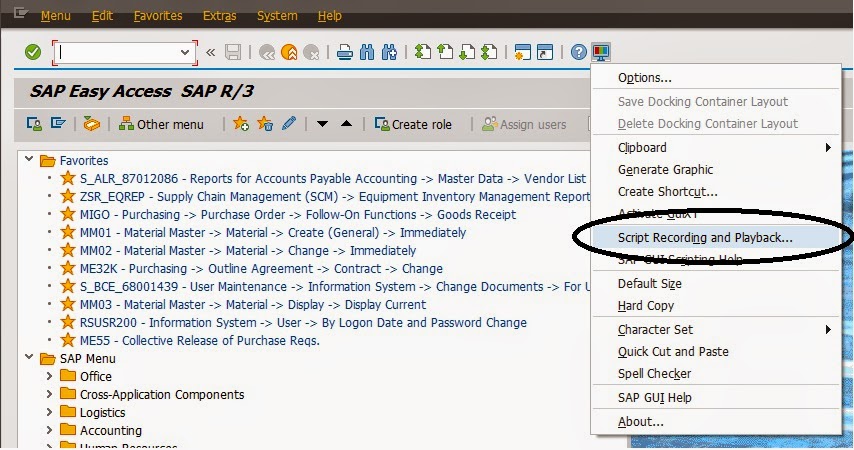

Comments
Post a Comment