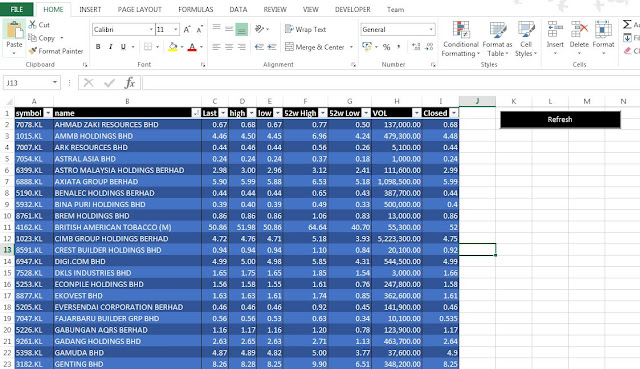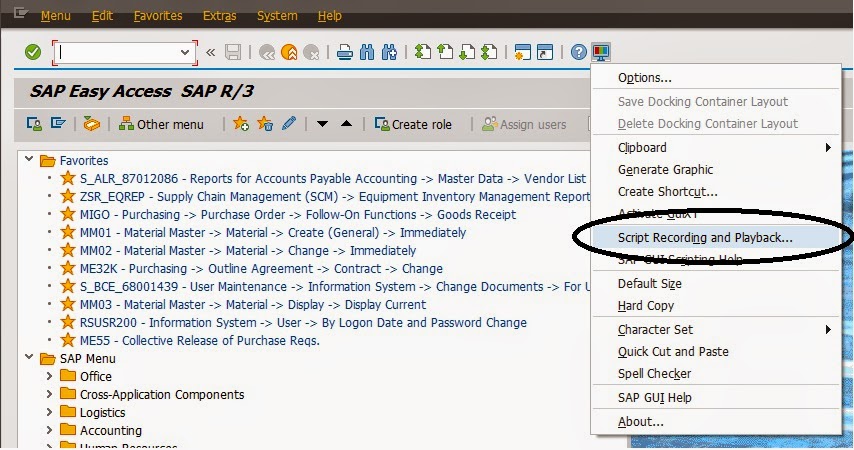Excel VBA connect SAPRFC
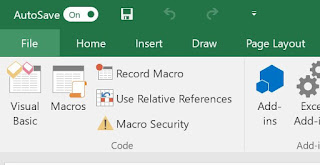
This is simple and you don't have to install those development tools to run the code. Is just required Microsoft excel you can connect into your SAP R/3. No other tools required, no need the extra software installed and mainly is using Excel VBA run the code and you able to retrieve/import data on your SAP R/3 data. Required item: This is the items required to start your tutorial: Microsoft excel. SAP Login id and password. SAP program with remote function call. I will show your my customized RFC coding in my SAP ABAP. The RFC program name is "ZMM_PRPORS" SAP Gui installed One more setting you have to do before start the coding. You have to add SAP reference below: 1. Go to Developer tab -> Click the Visual Basic: 2. Go to Tools -> References 3. Click those SAP references show as below and click OK. Excel VBA Coding Double click on the sheet1 and pasted code below. Please fill in your SAP ip addres...